Google search may very well be one of the most critically important inventions of all time. We don’t know about you, but we use it daily in our lives to answer all the questions we can’t, like “How spell bureaucracy?” or “How cook crystal meth?”
Over the years, Google has become so much more than just the world’s premiere search engine. It also offers its own suite of services to help you solve all of life’s questions. It’ll help you figure out math equations, learn new languages, and discover cool new places. For all intents and purposes, it’s a complete guide to our world.
But even if you’re the most seasoned Google pro out there, we’d be willing to bet pretty good coin you don’t know all the tricks.
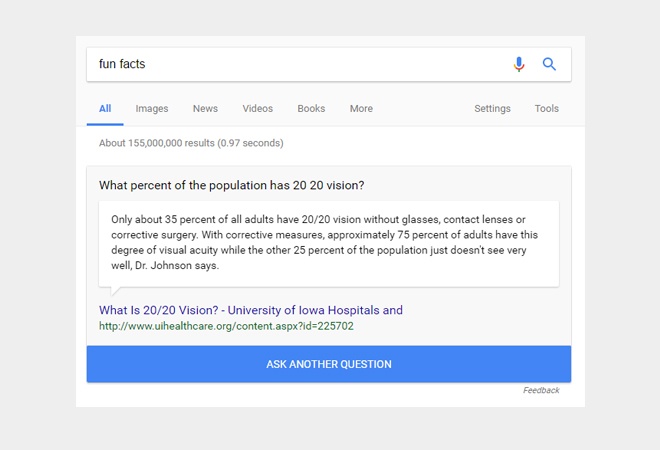
Get a Random Fun Fact by Typing “Fun Facts” Into the Search Bar
Did you know the piano might be a string instrument? Or that the Powder Monkey is actually the name of a naval gun? Neither did we. As you can imagine, there are literally trillions of fun facts on Google. Type “Fun Facts” into the search bar for a completely random fun fact, and then click the “ASK ANOTHER QUESTION” button at the bottom for more facts. Keep it going until you’re the smartest dude at Quizzo for the rest of your life.
Find Your Flight Info Easily
Speaking of traveling, flying itself isn’t always the easiest task. However, if you’re signed in to Gmail and type “Flight Status” into the search bar, Google will display all of your flight information, including your confirmation number, terminal, and even your seat number.
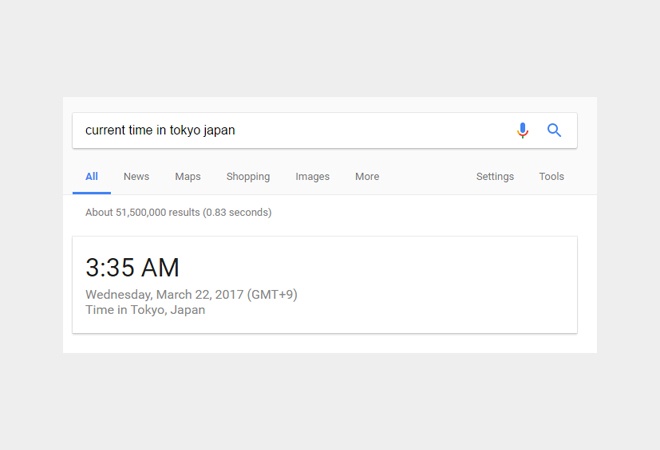
Get Time in a Different Time Zone
From the streets of Tokyo to the hills and valleys of Napa, we want to leave footprints everywhere. As everyone knows, the least fun thing about traveling is adjusting to the time zones in other places. If you’re planning for your trip and want to figure out how far ahead or behind you’ll be, it’s as simple as typing “Time in [City].” Google will automatically return the time in that particular city without having to make you look through pages of information or do awkward math calculations.
Get a Customer Service Phone Number by Searching “Customer Service [Company Name]”
This one is about as basic as it gets, but it’s an invaluable tool if you need to get in contact with a company’s customer service department. Rather than have you Google the name of the company and then spend another half hour skimming through their website for their bust customer service contact, Google will display relevant information if you simply search “Customer Service [Company Name].” If they list it, Google will provide it without the hassle.

Graphing Calculator
When we were growing up, calculus was the bane of our existence. And spending the money on those old TI calculators didn’t help things, either. Well, for all you new-gen calc nerds and engineering students, Google search bar actually doubles as its very own graphing calculator. The coolest thing is there’s no secret to it. Just plug your equation into the search bar and watch Google give you the coordinates and draw the graph. Calc nerds rejoice!
Searching For Things “Near Me” (Or By a Certain Location)
This may or may not be a little creepy, but if you search for anything (restaurants, movie theaters, grocery stores, bars, etc.) with “near me,” Google will give results based on your current location. If you’re going to be traveling, or just want to see what there is to do in a certain city, you can do that, too. For instance, let’s say you’re traveling to Berlin and want to find the best tourist attractions in the city. Typing “Attractions Berlin” will allow Google to curate a special list of the top attractions for you to check out in Berlin.

Type “Flip Coin” to Bring up Google’s Coin Toss Simulator
We won’t say this is the most revolutionary thing Google has ever done, but it’s definitely the most revolutionary thing they’ve done for those Friday nights where you and your buddies can’t settle on one set of plans and also don’t know what loose change is. Need to decide whether to bet it all on black or red? Leave it up to Google fate. Need help picking the next bar? Problem solved. Steak or chicken? Google’s got you, fam. Just open up the search bar, type “Flip Coin,” and watch Google work its magic.
Track a Package Immediately
Keeping track of your packages before they hit your door can be a hassle. You used to have to find out whether they went out via USPS, UPS, or FedEx, and then go to the respective websites and enter in the tracking information. Now, all you have to do is copy the tracking number and paste it directly into a Google search. Google will automatically recognize the format of the number and spit your tracking information directly into the search results screen. How cool is that?

Calculate Your Tip With “Calculate Tip [$$$]”
Search the app store on your phone and you’ll find dozens—seriously dozens—of apps to help you figure out how much to tip your server or bartender. Rather than waste time (and space) on a silly app, just type in “Calculate Tip [Bill Total]” into the search bar. A screen pops up that’ll help you toggle the percentage. The coolest thing about it is that it’ll also split a bill for multiple people with the click of a button.
Get a Word’s Definition
This one is invaluable. If you ever want to know the definition of a word without having to go to dictionary.com or Merriam-Webster or, God forbid, a book, just search “Define [Term]” and Google will find and highlight the definition for you.




