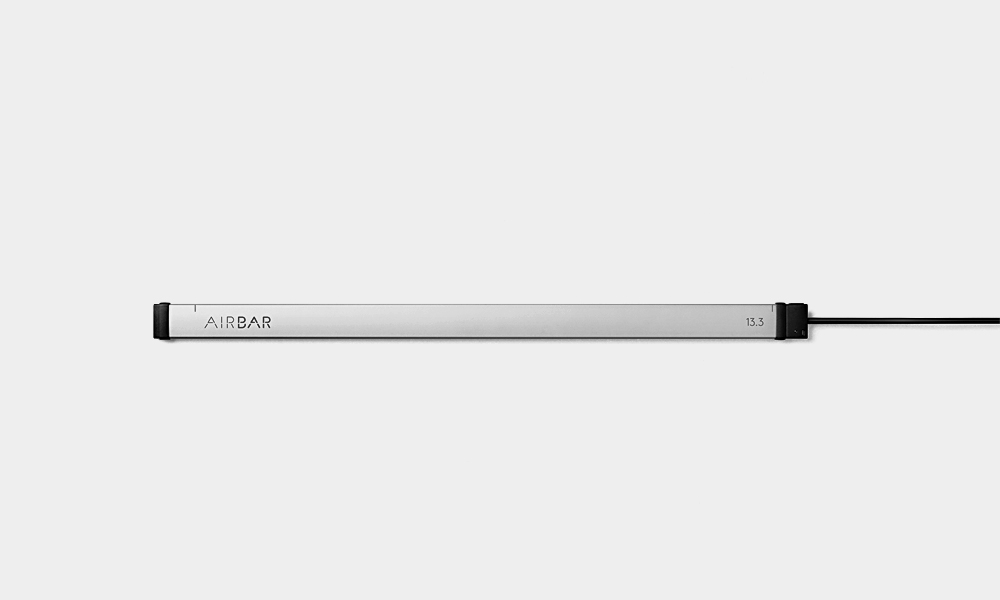While we can’t say we’ve ever actually touched our MacBook Air screen thinking it was a table, we can tell you with absolutely certainty that we wished the functionality was there. And now it is, because AirBar turns your MacBook Air into a touchscreen. Attach the AirBar to your MacBook Air 13.3” (more sizes are on the way, but this is the only one at the moment) using the magnetic strip and then plug in the USB cable. Once you’re done with the simple setup you’re free to scroll, rotate, select, pinch-zoom, swipe and tap through spreadsheets, PDFs, websites, photo-editing filters, video-editing apps and anything else you use your MacBook Air for. It’s even compatible with gloves or drawing implements like paintbrushes and pencils so drawing and drafting apps are fair game on your laptop, too. With touchscreen operation this easy you might never need to bug Siri or travel with an iPad.
More Tech

The Most Hands-Off Way To Keep Your Floors Clean
CES 2026 can’t get enough of Roborock’s one-pass smart home cleaning solution.

The Coolest Tech Gifts for 2025
Be sure to use ChatGPT to write the card.

How PITAKA’s Sunset Collection Is Shaping the Future of Emotional Design
High-performance tech gear meets pure visual poetry.