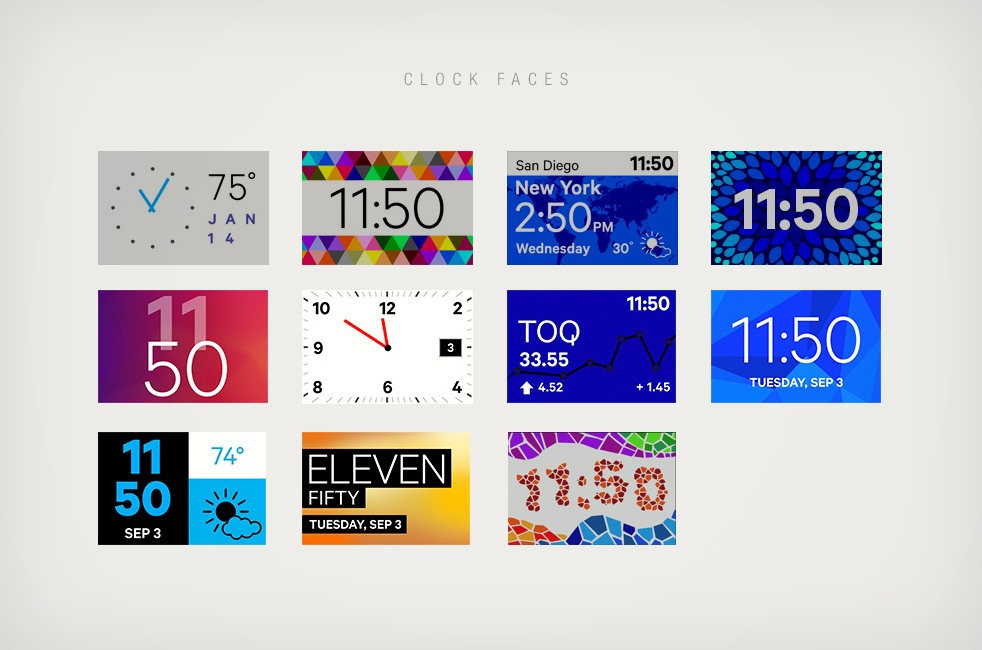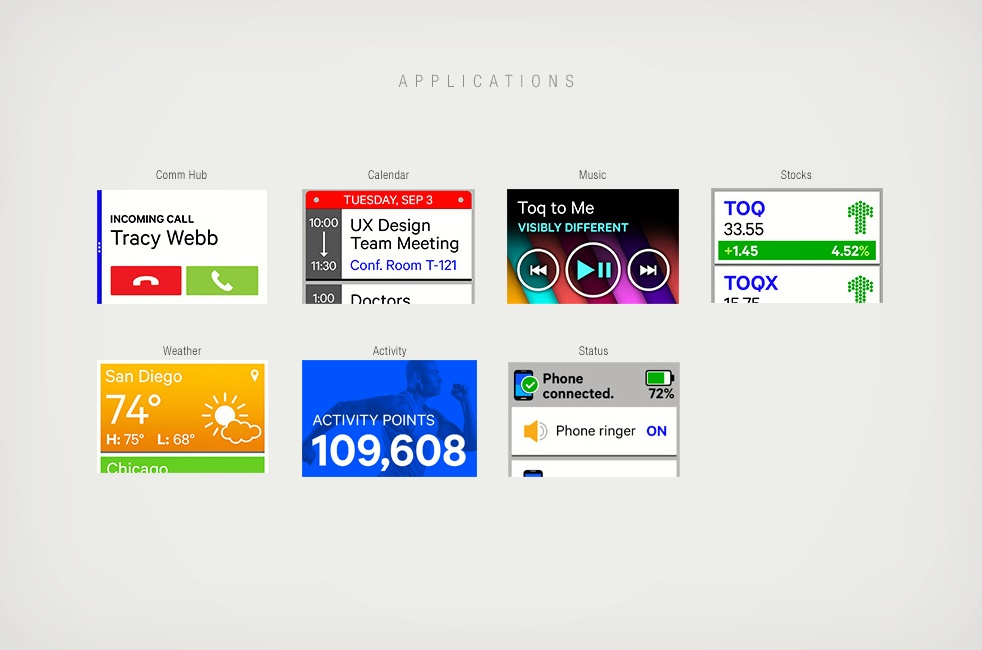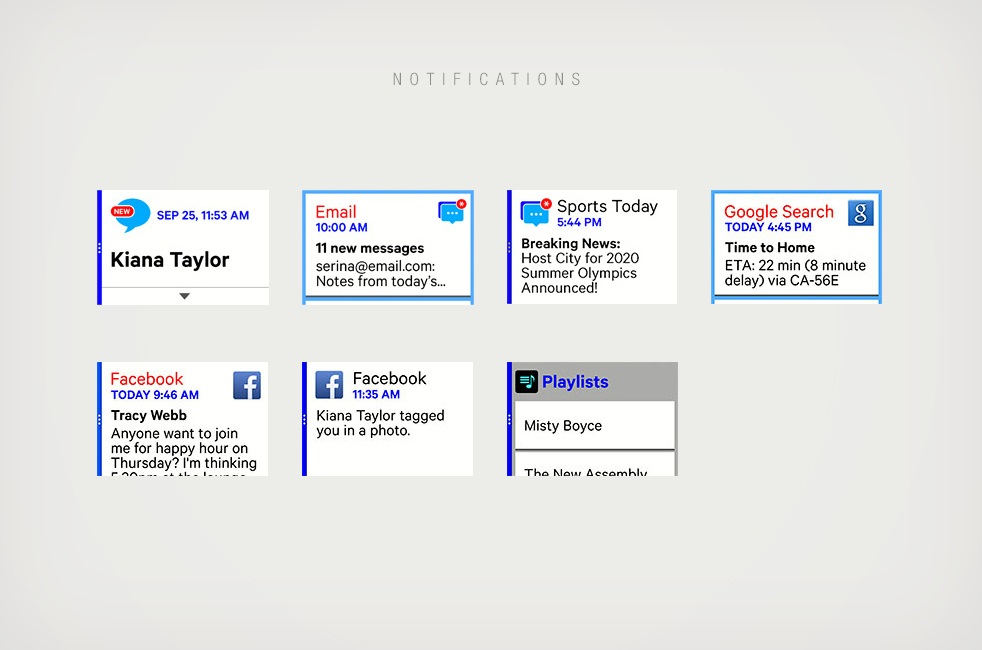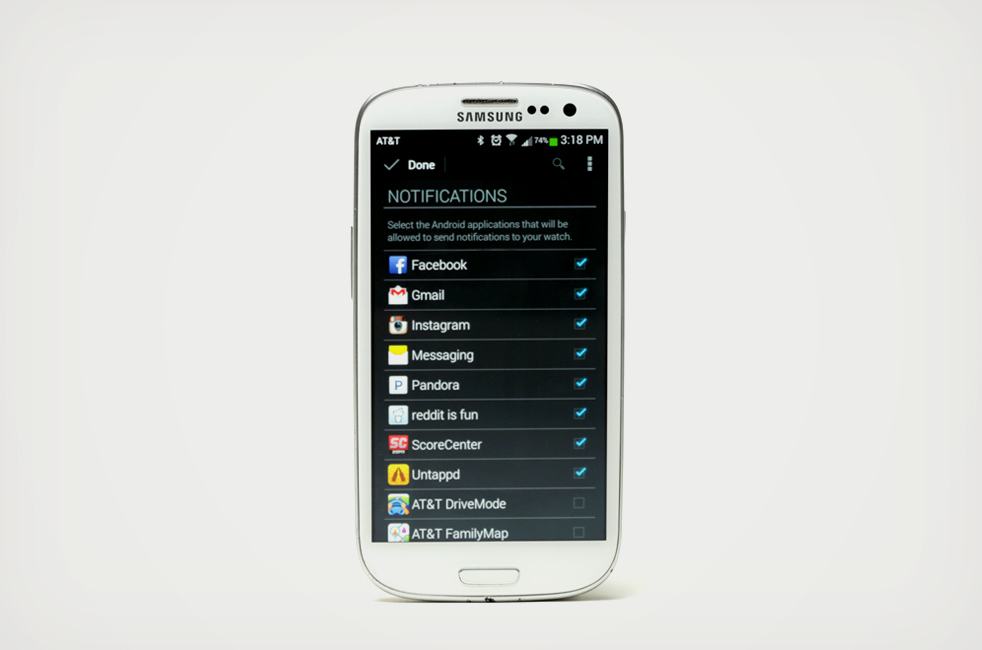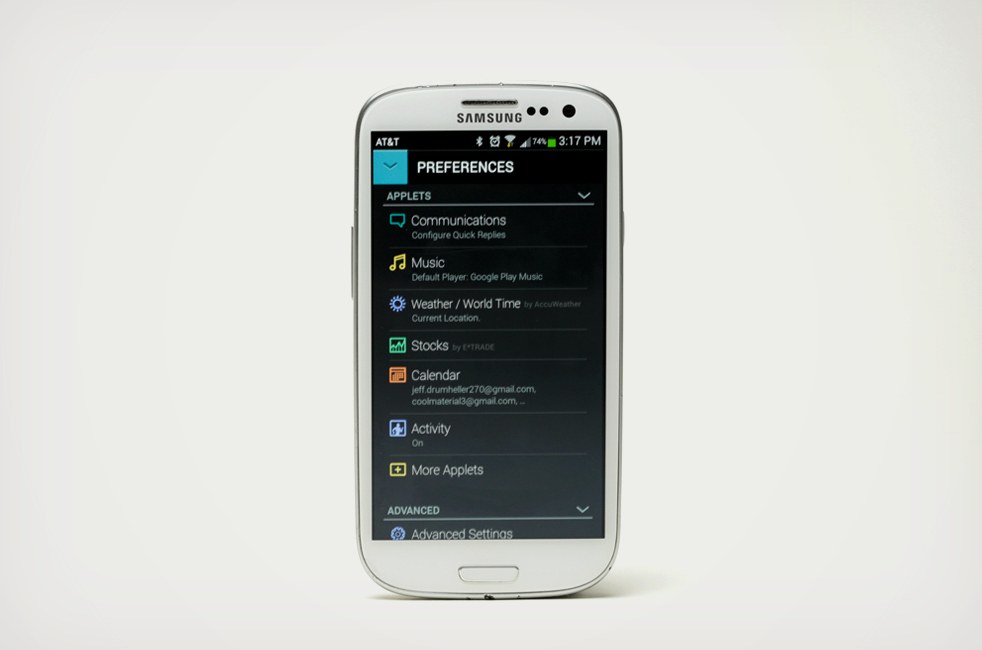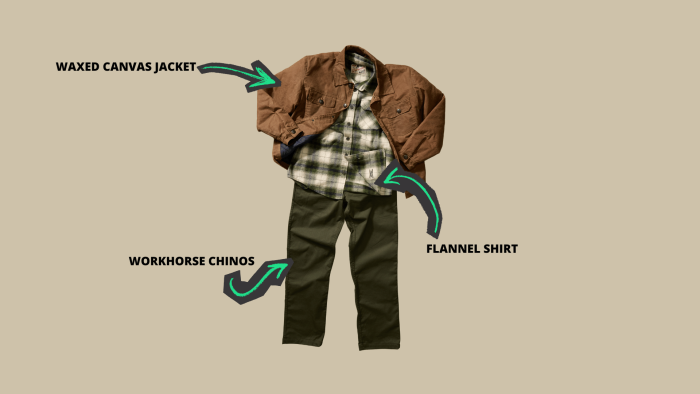We spent a couple months with the Qualcomm Toq to see if it’s the smartwatch you should finally spend your money on. After using it for that long, here’s what we found out:
The Watch

The Toq comes in a well-designed package that includes the watch itself, the charging base, a few micro-USB cables and some instruction manuals. Notably missing were a pair of wireless earbuds, which, according to Qualcomm, can be purchased separately.
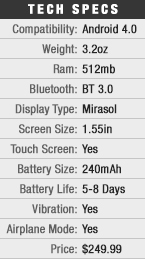 Overall, the Toq is pretty handsome. The band and clasp are functional as they house both electronics and the battery of the watch, and the Mirasol touch screen is reminiscent of an iPod Nano. The Toq clocks in at a mere 3.2oz with a screen size roughly 1.55” diagonally with a 288x192px resolution.
Overall, the Toq is pretty handsome. The band and clasp are functional as they house both electronics and the battery of the watch, and the Mirasol touch screen is reminiscent of an iPod Nano. The Toq clocks in at a mere 3.2oz with a screen size roughly 1.55” diagonally with a 288x192px resolution.
The charger comes in the form of a small clamshell box. Opening it reveals two orange holes on the side intended for the Toq Bluetooth earbuds (if you purchase them), and a small flip-up style dock to hold the watch during charging. The charger cleverly uses Qualcomm’s WiPower Technology to charge without ever needing a plug.
The Battery

The Toq’s battery exceeded expectations as we averaged 7 to 8 days per full charge under normal usage. A huge part of the Toq’s battery life can be attributed to the Marisol Screen. It barely nibbles away at battery life and is perfectly visible indoors and out. It’s also always on and ready to be looked at and that doesn’t seem to hurt battery life.
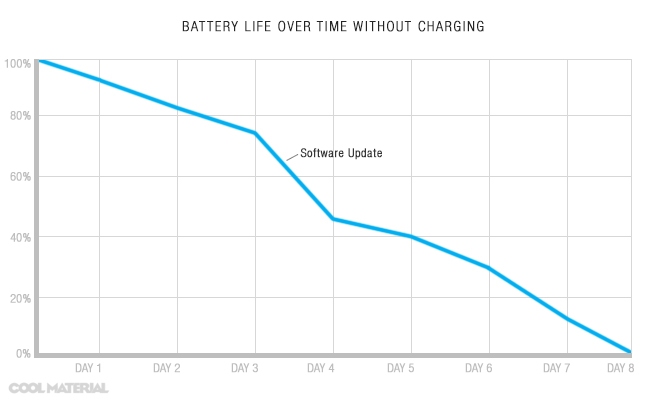
The Apps

The Toq comes with seven standard apps: Comm Hub, Weather, Calendar, Music, Activity (as of an update), Stocks and Status. You have the ability to set notifications for every type your Android phone creates. Basically, anything that leaves an icon in the alert area can be sent to the watch. You get notified of alerts via vibration and light but not by sound. While the Toq alert function works well, the vibration motor is very loud, drawing attention to the watch when alerts are sent.
Interaction involves swiping and tapping. It can be somewhat confusing, as the watch will only display a snippet of a text or email which requires swiping to see but tapping to read the whole message. One strong point over the Gear is the Toq does display full email messages even though they might take some maneuvering to get to.
 Apps work well enough, but leave a lot to be desired. For instance, the Weather app is so basic it’s virtually pointless, especially given that you can send notifications from any Android weather app already on your phone. Another example is the Stocks app, which just doesn’t seem to fit as a default app, especially given the other available apps on the Toq. The Activity App could be expanded upon to show past history from within the watch app itself, not just the Android App.
Apps work well enough, but leave a lot to be desired. For instance, the Weather app is so basic it’s virtually pointless, especially given that you can send notifications from any Android weather app already on your phone. Another example is the Stocks app, which just doesn’t seem to fit as a default app, especially given the other available apps on the Toq. The Activity App could be expanded upon to show past history from within the watch app itself, not just the Android App.
Overall the supplied apps give you a nice taste of what’s to come but aren’t quite there yet.
Using the Toq

Using the Toq proved to be an inconsistent experience. Touch features on the Toq are tricky and in order to unlock the watch you must tap the band to show the menu. The problem is, it rarely worked properly. With time and experience, it did get slightly better and worked about 75% of the time.
 Despite the frustrations with tapping, delivery of notifications works great. Not only are the notifications instant, but you can read through entire messages on the watch, you just can’t acknowledge or respond to most of them. The only exceptions are text messages and calls. Texts can be responded to with one of seven preset replies which can be adjusted in the Android App, and when a text arrives, you can reply with a quick note or initiate a phone call. In a similar fashion, incoming phone calls can be ignored or answered straight from the watch. It should be noted that the Toq has no microphone or speaker, so if you want to hear and talk without the use of your phone, you need the Toq Headphones which are not included.
Despite the frustrations with tapping, delivery of notifications works great. Not only are the notifications instant, but you can read through entire messages on the watch, you just can’t acknowledge or respond to most of them. The only exceptions are text messages and calls. Texts can be responded to with one of seven preset replies which can be adjusted in the Android App, and when a text arrives, you can reply with a quick note or initiate a phone call. In a similar fashion, incoming phone calls can be ignored or answered straight from the watch. It should be noted that the Toq has no microphone or speaker, so if you want to hear and talk without the use of your phone, you need the Toq Headphones which are not included.
Conclusion
Your expectations for what you want in a smartwatch will play a huge role in whether you think the Toq is right for you. Want to be like Michael and KITT, talking into your watch and slickly making calls, then smartwatches in general aren’t for you (yet). The Toq is best suited for early adopters and other consumers who want the basics and want to get a glimpse of what the future could hold. It’s pretty good for what it is, but the best is clearly still to come.