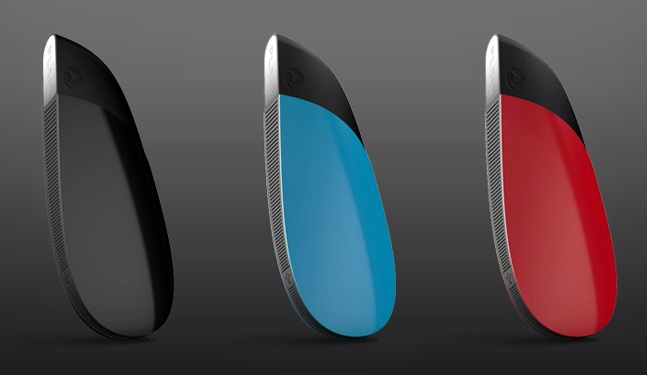How many times have been watching a video on your laptop, iPad, iPhone, Android, smartphone, tablet, etc. while you were sitting on your couch? Unless you’re nothing like us, there’s probably a TV less than twenty feet away that it would look and sound much better on. Why don’t you want it on the Apple TV you already have connected to your dumb TV? Because by the time you turn on the wifi and connect to the network, or actually lookup the video using the Apple TV remote, the video is already over. Or, maybe you’re a PC laptop kind of guy and AirPlay just isn’t an option. So yeah, there are other solutions that do the same thing as Plair, but that doesn’t make it any less cool or easier to setup. Plug it into an HDMI port; download the app or web plugin; soak up the boob tube. It’s so easy even parents can figure it out.
More Videos

Furiosa: A Mad Max Saga (Trailer)
In a thunderous return to the apocalyptic realm, visionary director George Miller unveils the long-awaited prequel to the adrenaline-fueled masterpiece, Mad Max: Fury Road. Brace yourselves for Furiosa, an intense journey into the roots of the titular character, now brought to life by the mesmerizing Anya Taylor-Joy. Set against a…

Ferrari Teaser Trailer
If there's one thing we can't resist, it's the allure of speed and style. And that's exactly what Ferrari delivers in this teaser trailer. Featuring none other than Adam Driver in the titular role of Enzo Ferrari, Ferrari, Michael Mann's latest film, is a dramatic biopic of Enzo Ferrari's life…

‘Tetris’ Official Trailer
While we're all for the sentiment that everything old is new again and nostalgia is king--especially because it makes us feel less old--when it comes to turning old school video games into movies we're not sure we're on board. Let's be honest here, video game movies have a TERRIBLE track…