When Apple released their long-awaited Airpods last year, we, like most Apple ner—we mean, aficionados—were super excited. Excellent battery life, automatic pairing, Android compatibility, one-tap Siri… For us, the Airpods were clear-cut winners right off the bat. But like most of Apple’s first generations of product, they weren’t perfect. Sound quality is good but not great and they fit about as well as Apple’s standard headphones (ie: Not good). We knew it’d only be a matter of time before consumers started doing what they do best—improvising. These are our 6 favorite Airpod hacks.

Get More Bass From Your Airpods
This hack has been around for quite some time now, and we gotta say, it’s easily our favorite of the bunch. Not only does it improve their fit, but it also adds quite a bit of low-end bass to your Airpods. It’s also super inexpensive and very easy to do, and requires little more than some foam covers, a lighter, and an eyeglass repair screwdriver (or any tiny metal punch). The only potential for screwing up is not perfectly aligning the holes for your censors, but even then, all it’ll cost you is another pair of foam covers. Link

Hold Your Airpods More Snuggly In Your Ears
One of the single biggest complaints people experienced when the Airpods first dropped is that they fit almost identically to their wired predecessor. It wouldn’t be a problem if they were, you know, wired, but them being wireless means one slip up on the subway or out about town means losing half of a $160 investment faster than you can say, “Airpod.” Luckily, someone finally decided to remedy the problem, and it turns out, all you really need is a whole punch and some waterproof first aid tape. The best thing of all is that not only does the “hack” take five minutes from start to finish, but it also doesn’t can’t be seen while the Airpods are in your ears, and doesn’t compromise the fit or charging ability in the Airpod case. Link
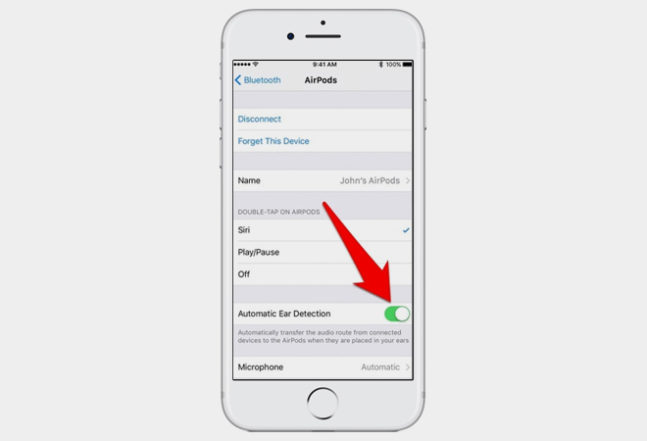
Turn Automatic Ear Detection Off
We don’t know who came up with Airpods’ automatic ear detection feature, but we really, really wish they wouldn’t have done that. The allure of having our Airpods turn on or off the second they came close to or away from our ears was lost the first time they got mixed up and confused and we had to restart them. And then it became downright infuriating the second, third, and fourth times it happened. Luckily, there’s a way to stop this from happening that doesn’t involve tossing your Airpods—case and all—into a lake. In fact, it comes with a very easy-to-locate toggle setting in “BlueTooth,” then “AirPods.” Link

Stop Battery Drain by Resetting Your Airpods
Another big issue users have observed with Apple’s Airpods is the mysterious battery drain that sometimes occurs while the Airpods are in their charging case. In fact, some users on Reddit noticed a decrease as heavy as 4% per hour of battery life. That can obviously be a bit of a bummer. While it’s not a 100% fix for the mystery battery drain, a simple reset usually does the trick. Link

Turn Your Airpod Case Into a Wireless Charger
Apple promised last year yet that we could expect wireless charging for the Airpods in 2018, but as of the date of this article—roughly halfway through the year—we have nothing. Luckily, clever user Simon Cowley beat them to the punch with this easy and inexpensive hack that involves little more than a wireless charging receiver (Like this one for less than $20). If you want to keep things secure and cover up the receiver, you can simply buy a cheap silicone case cover, too. It’s the perfect hack, especially since the receiver works with any wireless charging mat and can work through the silicone case. Link

Conserve Battery Life by Using One Airpod at a Time
The Airpods get a pretty impressive five hours of listening time, which is on par or better than most of the competition. But what if five hours simply isn’t good enough? What if you’re on one of those painfully long international flights, or trying to get through the whole Lord of the Rings audio books in a day? Well, you can charge your Airpods and listen at the same time by alternating between Airpods. Use one while the other charges, and then keep switching them as needed. It’s not the most convenient method out there, but it’s the only one we could think of that doesn’t involve keeping two pairs of Airpods on you at all times. Link




