Here’s a fun fact: Google Chrome is the most popular web browser in the United States. While it’s a great browser right out of the box and despite its popularity, a lot of people don’t realize the power of Google Chrome extensions. These add-ons can completely change the way we browse the web and there are a lot of them out there. So the same way you don’t want to have to sort through a bunch of crap in the Apple and Android app stores just to find the good stuff, you don’t want to spend an afternoon clicking through a thousand random extensions. That’s why we took it upon ourselves to find the extensions that will actually make your browsing experience something you’ll enjoy. Here are 6 Chrome extensions that will make the internet fun again.
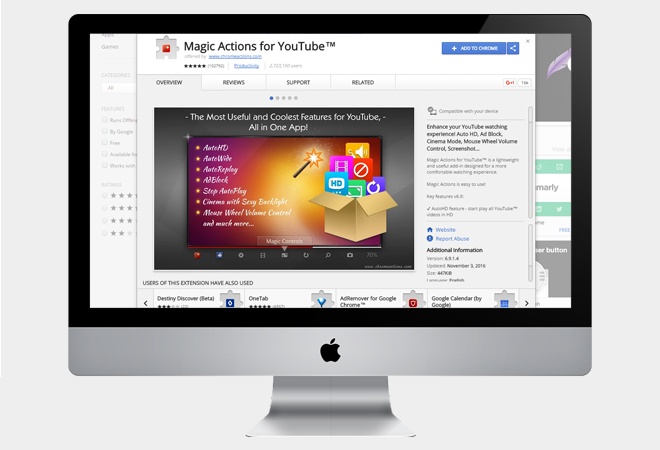
Magic Actions For YouTube
We’re not saying YouTube offers a bad viewing experience, just a fairly basic one. But the Magic Actions For YouTube extension turns the website into a whole new thing. Auto HD, auto wide view, screenshot capability, cinema mode—this extension will change the way you YouTube. Link
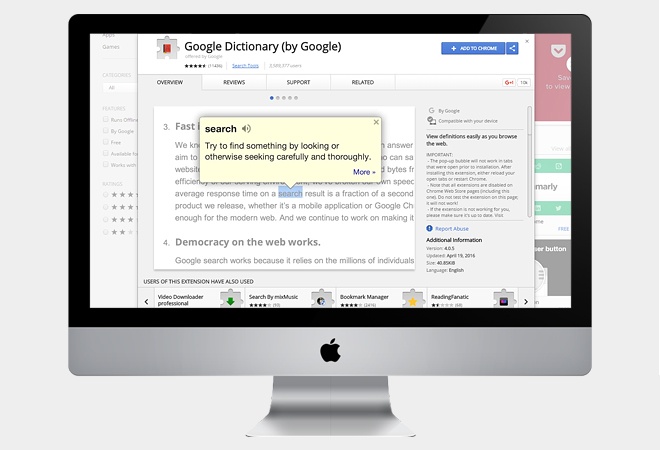
Google Dictionary
A good vocabulary is crucial to every man’s daily interactions. In the office, at the bar, on the back nine, what we say and how we say it matters. Traditionally, if you came across a word that you’d want to know the meaning of, you’d have to open up a browser, type something like, “Define [word]” and sift through all the results. Or, god forbid, open a book. The Google Dictionary Chrome extension makes finding a word’s definition as simple as double clicking on it. You can also store words to a list so that you can go over them again later, and it also automatically translates foreign words from several different languages, including Spanish, French, German, and Italian. Link
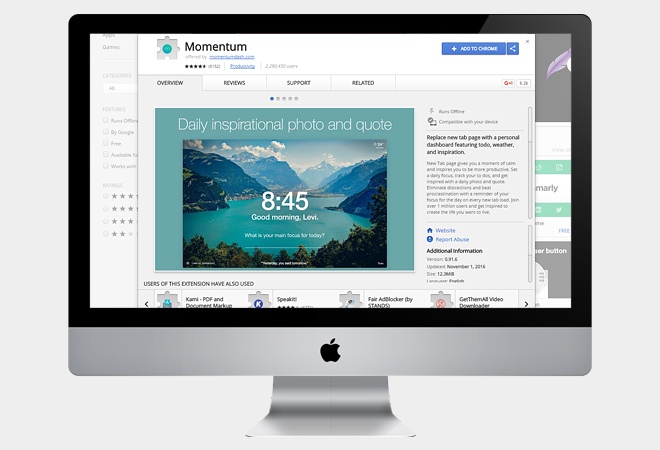
Momentum
Momentum’s sole purpose is to give your life a little balance and motivation. That’s it. It helps organize your daily to-do list and set a daily focus, but it also provides you with a beautiful photo and inspiration quote to help make every day a truly new one. Link
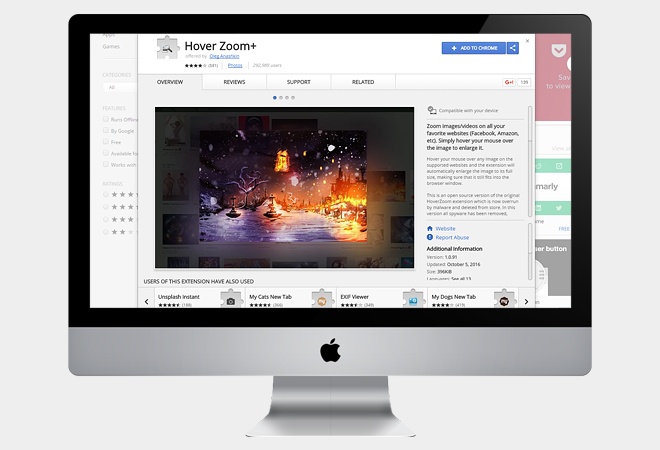
Hover Zoom+
How often are you surfing Ebay, Reddit, or even Google searches and want to view an enlarged thumb nail, but don’t want to go through the headache of opening the page, clicking through, and then leaving? For us, that answer is, “All the fucking time.” The Hover Zoom+ extension lets you hover your mouse over any image on any of the supported websites (of which there are many), and the full-resolution version of the image will automatically enlarge and display. The best thing about Hover Zoom is that it doesn’t just work with JPEGs, but Gifs and other media types too. Link
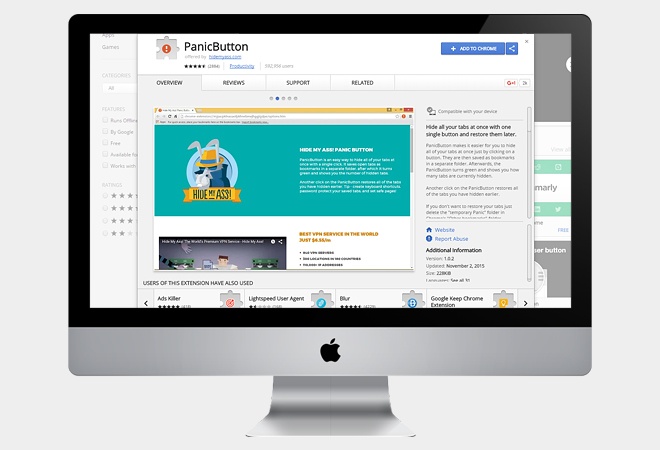
PanicButton
PanicButton allows users to hide all their open tabs in one fell swoop, all with the touch of a button. Whether you’re surfing Facebook at work and your boss comes in, or someone interrupts you during a personal viewing of some of the internet’s more “sensitive materials,” the PanicButton extension makes hiding tabs as easy as a button click. And if that button click is a little too conspicuous for you, users can also set their own custom keyboard shortcuts. Link
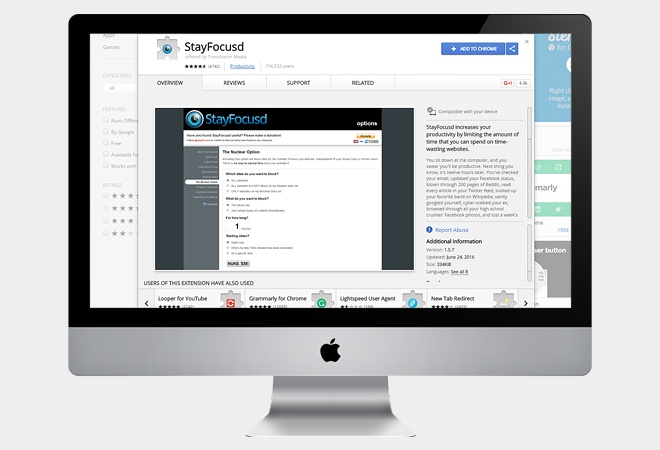
Stay Focused
Your best friend and worst enemy, Stay Focused is one of those extensions that looks out for your best interests. Basically, you’re on a hard deadline, but you’re busy shopping for a new overnight bag on Amazon—for four hours. That is, until Stay Focused. This Chrome extension allows you to set specific times that you’re allowed on all your favorite sites. You set a time limit and once you exceed that viewing limit, Stay Focused blocks you from that website for the rest of the day. The scales are reset every 24 hours, and the blocked URLs are only temporary. Link





