Inbox Zero is one of those things that a lot of people talk about, but never really sit down and do. In theory, Inbox Zero is an email management system whereby one keeps their email inbox empty (or near empty) at all times. The process is essentially a way for people who rely heavily on their email inboxes to spend less time worrying about their email, and more time working and being productive.
It seems almost too fitting that the concept of Inbox Zero was conceived and written by a man name Merlin (Mann), because it’s pretty much sorcery, and it is in no way easy to accomplish or maintain.
Luckily, as usual, we’ve done the footwork for you. Here are the best tips and tricks to use to achieve Inbox Zero nirvana.
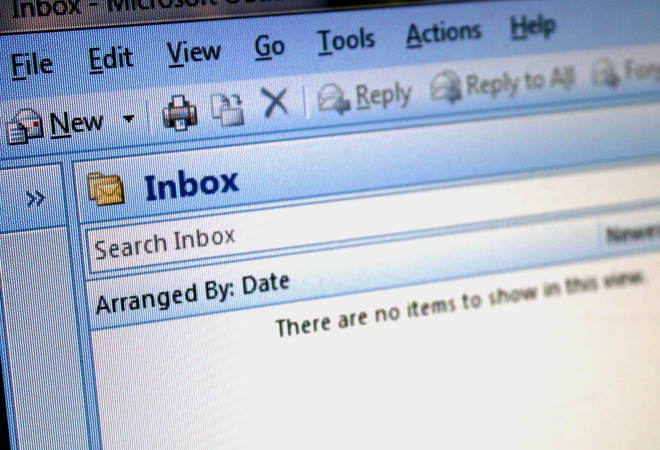
Shift All Your Email Inboxes Together
We know, we know—this sounds chaotic and counterintuitive to what Inbox Zero should be all about. However, it’s important to understand that Inbox Zero isn’t just about cleaning up your email; it’s about managing your digital world. Take every inbox you have—work, personal, whatever—and forward it to one main account. From there, you can start organizing it in ways that make sense for your life. Source
Delete, Delegate, Respond, Defer, Do—Rules to Live By
According to Inbox Zero, at their core, our emails require any combination of five actions: Delete, delegate, respond, defer, and do. If it’s not worthy of your time, it gets deleted or archived. If it’s something that can be answered in two minutes or less, it should be responded to immediately. If it’s something that needs to be taken care of by another person, it should be delegated. If it’s something that requires a more in-depth response, it should be deferred—archived for a later reply. If it’s something that requires immediate action, it should be done. That’s it—those five things make up every single piece of email we receive, and if treated that way, our inboxes start to take shape up and look better. Source
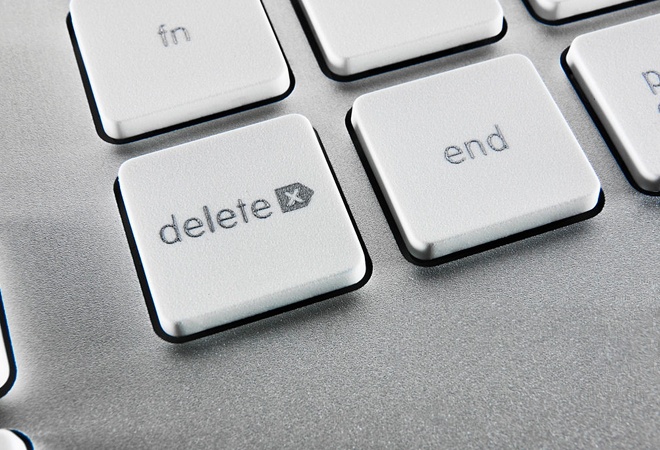
Delete/Archive All of it and Start from Scratch
In her New Yorker story about Inbox Zero, Silvia Killingsworth says she began her quest for Inbox Zero by archiving her entire inbox. Completely cutting your losses and starting from scratch might sounds terrifying at first (and it is), but it’s an absolute necessity if you intend on making Inbox Zero work on an older email account, or one that gets a lot of new mail. We recommend archiving over straight up deleting, that way you don’t risk losing anything that’s actually important. Source
Inbox Zero Isn’t About Having Zero Messages
One of the most common misconceptions about Inbox Zero is that the “zero” is a reference to how many messages are in your inbox. In reality, the “zero” represents how much of your brain is fixated on your email inbox. It has nothing to do with a number of messages, but everything to do with your state of mind. When undertaking this task, don’t lose sight of that key fact. This is about productivity, not neatness. Source

Don’t Spend Too Much Time Living in Your Inbox
Even if it means allowing emails to pile up momentarily, don’t spend too much time in your inbox. According to Gloria Mark, a professor of informatics at University of California, Irvine, a lot of people striving for Inbox Zero typically do so as part of a weird game. She says that when people compulsively and continuously check their emails, they lose out big on productivity—the whole reason for Inbox Zero, to begin with. In fact, it’s so bad, she says, that when people are taken off task, it can take a whole 25 minutes for them to get back on track. So, if you want to be more organized without losing out on productivity, try not to compulsively check your inbox. Source
Try Turning Off Notifications
We know what you’re thinking: “These guys are nuts!” Chances are, if you work in any kind of office setting, your life revolves around your emails. Every single time you get a new notification, you can’t help but be distracted by it. That’s why, as Asian Efficiency’s “App Nerd” Mike Schmitz once said, it’s important to turn off notifications completely. Set aside a certain amount of time daily or weekly in order to manage your inboxes, and then proceed from there. Source

You Have More Than One Inbox—And Not All of Them Are Digital
Also touched on in Schmitz’s article is the fact that Inbox Zero isn’t just about managing your digital inbox, but all of your inboxes—your physical mailbox, your text messages, your task managers, note pads, etc. Those are all inboxes, and they all need tending to outside of your regular job responsibilities. The idea is to mentally acknowledge them as such, and treat them all accordingly. Unfortunately, you won’t be able to combine them all in the same place (as with your email inboxes), but you’ll at least be able to put them all in order and manage them accordingly.
Finding The Right Timing is Ideal
We’ve said it before, but let’s reiterate, just for this point—Inbox Zero is not about cleaning up your inbox as much as it is about time management. A Reuters survey released last year found that workers spend an average of 6.3 hours a day—A DAY—managing their emails. That’s insane. No matter which Inbox Zero advice you read, they eventually touch on this: Figure out how many times a day—the bare minimum—you can check your email, and then go from there. Some people recommend checking it every hour, while other recommend checking it once a day, and still others even recommend only working on your inbox once a week. We don’t know if we could go that long without getting back to people, but that’s kind of the whole point—find out what works for you, and stick to it. Source





