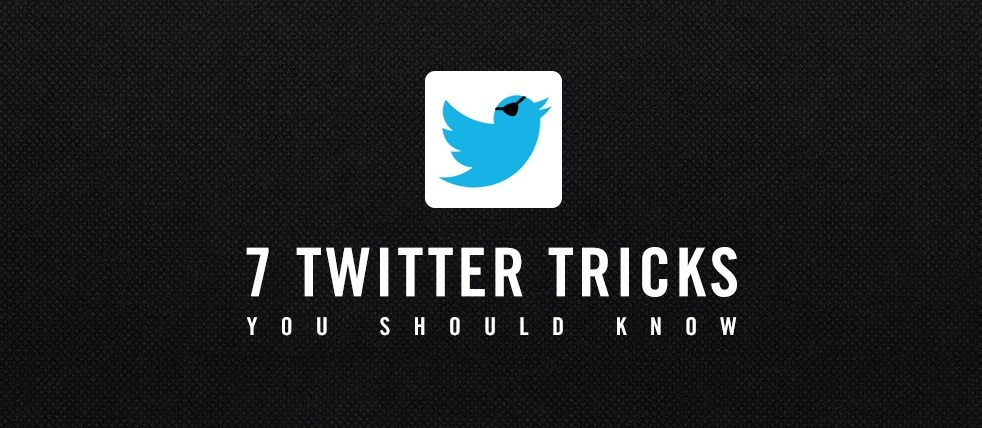Twitter has changed the way we consume news, interact with friends, and use the pound sign. And while you’re off tweeting, retweeting, and searching trends, you should know about some slick little ways to get more out of your Twitter experience. Here are six little moves you should know about if you want to up your Twitter game.

Add Products to Your Amazon Cart or Wish List
Connect your Twitter page to Amazon here. After you do so, any time you see a tweet with an Amazon product link, you can reply to it with #AmazonCart to add it to your cart, or #AmazonWishList to add it to your Wish List. It’s social shopping.
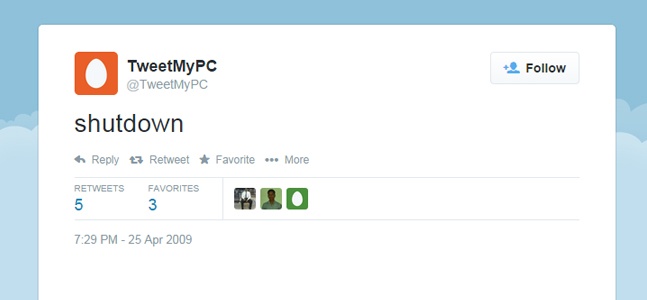
Use Twitter to Shut Off Your Computer
TweetMyPC and TweetMyMac allow you to use Twitter as a sort of computer remote. You’ll need to create a dedicated Twitter account, but once you’ve downloaded either version, you can control your computer remotely by sending DMs.
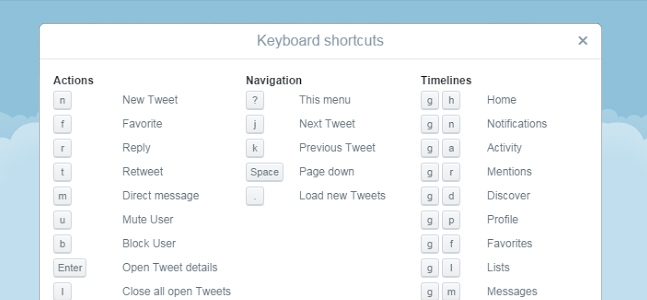
Keyboard Shortcuts
Too few people are aware of the handy Twitter shortcuts that rolled out a while ago. Want to see all of them? Simply type a question mark while Twitter is pulled up on your computer.
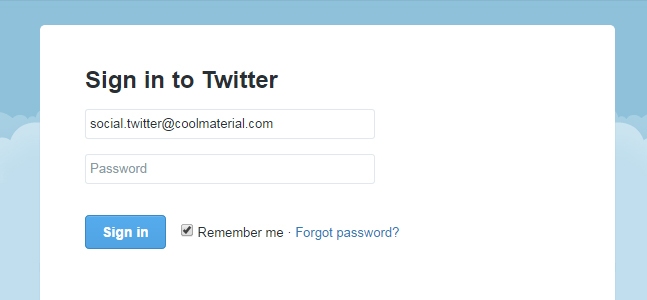
Have Multiple Twitter Accounts with One Email Address
If you have a Gmail account, you can setup multiple Twitter accounts using it. While Twitter would like one account per email address, you can get around this thanks to Gmail’s smarts. Follow this short guide to do it.
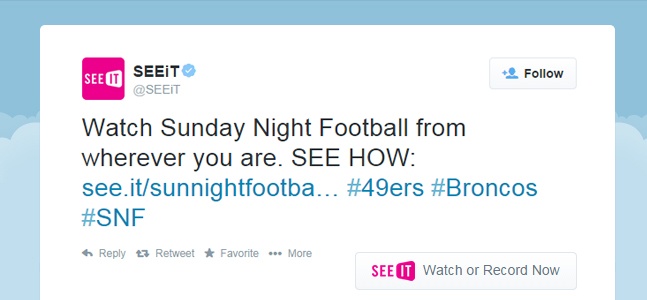
Control Your TV
If you’re a Comcast subscriber, you can use See It to control your television right from Twitter. Users can change channels, set recordings, and access On Demand content right from tweets they see in their feed.

Share Files
If you use Twitter for work, you should check out File Social. Upload any type of file you want (under 50 MB), and with the service you can tweet and share it.